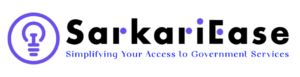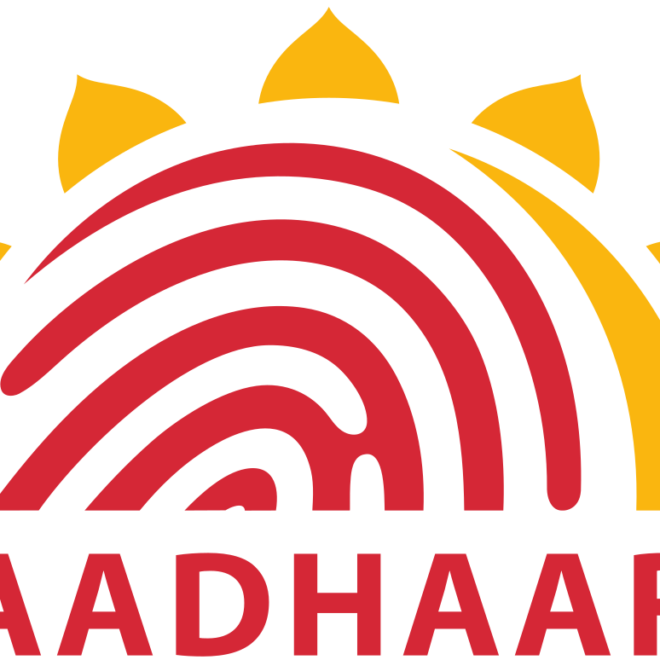Looking to retrieve lost Aadhaar number or forgotten UID/EID online? You’re in the right place! This guide covers easy steps to recover your Aadhaar UID/EID via the UIDAI website and the mAadhaar app.
Introduction
Aadhaar is a unique 12-digit identification number issued by the Unique Identification Authority of India (UIDAI). It is essential for various government and private services, making it crucial to keep your Aadhaar details safe. However, if you have misplaced your Aadhaar number (UID) or Enrollment ID (EID), there’s no need to worry! UIDAI provides simple and secure ways to recover your lost UID or EID both online and offline.
In this guide, we will walk you through the step-by-step process of retrieving your lost Aadhaar number or Enrollment ID quickly and hassle-free.
Understanding UID and EID
Before proceeding, let’s clarify what UID and EID mean:
- UID (Unique Identification Number): This is your 12-digit Aadhaar number, which serves as your identity proof across India.
- EID (Enrollment ID): When you apply for Aadhaar, you receive an Enrollment ID (EID) consisting of 14-digit enrollment number and a 14-digit timestamp. This helps track your Aadhaar application status.
If you have lost either of these, you can retrieve them easily using the methods below.
Important Points to Remember
- Ensure your registered mobile number or email ID is active to receive OTP.
- If your mobile number has changed, you need to update it at an Aadhaar Seva Kendra before retrieving UID/EID. How To Find An Aadhaar Centre Near Me
- Avoid sharing your Aadhaar details with unauthorized sources to prevent identity theft.
Retrieve Aadhaar Number UID or EID Online
You can recover your Aadhaar number (UID) or Enrollment ID (EID) through the UIDAI portal by following these steps:
- Visit the official MyAadhaar website: Go to https://myaadhaar.uidai.gov.in/.
- Navigate to ‘Retrieve Lost UID/EID’ section: Under the ‘My Aadhaar’ menu, click on ‘Retrieve Lost or Forgotten UID/EID’.
- Enter required details:
- Select whether you want to retrieve Aadhaar number (UID) or Enrollment ID (EID).
- Enter your full name as per Aadhaar.
- Provide your registered mobile number or email ID.
- Verify with OTP:
- Click on ‘Send OTP’.
- You will receive a one-time password (OTP) on your registered mobile/email.
- Enter the OTP and click ‘Verify & Proceed’.
- Receive Aadhaar UID/EID:
- Your Aadhaar number (UID) or Enrollment ID (EID) will be sent to your registered mobile number and email.
Retrieve Lost Aadhaar Number (UID) or Enrollment ID (EID) Offline
Retrieve Lost Aadhaar Number (UID) or Enrollment ID (EID) Offline (Visiting an Aadhaar Enrollment Center) If you no longer have access to your registered mobile number or email, you can visit the nearest Aadhaar Enrollment Center for assistance.
Steps to Retrieve Aadhaar at the Enrollment Center:
- Locate a nearby Aadhaar Seva Kendra: Use the UIDAI website to find an Aadhaar center near you.
- Carry valid ID proof: Take a government-approved identity document such as PAN card, voter ID, or passport. Check Complete list of supported documents
- Request Aadhaar Retrieval: Provide your biometric details (fingerprint or iris scan) for authentication.
- Receive Aadhaar details: The executive will help you retrieve your UID/EID and provide a printout if required.
Retrieve Lost Aadhaar Number (UID) or Enrollment ID (EID) via mAadhaar App
If you use the mAadhaar mobile app, you can retrieve your lost Aadhaar details using your registered mobile number.
Steps to Retrieve Aadhaar through mAadhaar App:
- Download and install the mAadhaar app from Google Play Store or Apple App Store.
- Open the app and select ‘Retrieve UID/EID’.
- Enter registered details (name, mobile number, or email ID).
- Receive OTP on your registered mobile and enter it.
- Your Aadhaar number or Enrollment ID will be displayed in the app.
FAQs on Retrieving Aadhaar UID/EID
No, online retrieval requires an OTP sent to your registered mobile/email. If your mobile number is not linked, visit an Aadhaar Enrollment Center.
Once you complete the online process, you will receive your Aadhaar details instantly via SMS/email.
Ensure that your mobile number is active and has network coverage. If the issue persists, try again after some time or check with UIDAI’s helpline.
Yes, if you visit an Aadhaar Enrollment Center, you can verify your identity using biometrics to retrieve your Aadhaar details.
No documents are required to retrieve your lost UID/EID.
No, you can access the UIDAI self-service portal free of cost.
To locate the nearest Aadhaar Seva Kendra, click here.
Yes, if your email ID is registered with your Aadhaar, you can receive the OTP on your email and retrieve your lost/forgotten UID/EID online. However, it is suggested you visit a nearby Aadhaar Seva Kendra and update your latest mobile number.
No. You can visit an Aadhaar Seva Kendra and provide your demographic and biometric details. After verification, you will receive your Aadhaar UID/EID.
No, UIDAI does not send a new Aadhaar card in case you retrieve your lost Aadhaar online. You can download an e-Aadhaar card online and print it. Alternatively, you can apply for a PVC Aadhaar card online.
Conclusion
Losing your Aadhaar number or Enrollment ID can be stressful, but UIDAI provides quick and secure ways to recover it. Whether you choose the online method, offline method, or mAadhaar app, retrieving your UID/EID is easy if you follow the right steps.
To ensure you never lose your Aadhaar details again, consider saving them in a secure digital location like DigiLocker or keeping a printed copy in a safe place.
For more details, visit the official UIDAI website or call UIDAI helpline 1947.
Did this guide help you? Share your experience in the comments below!