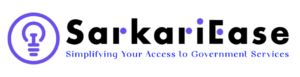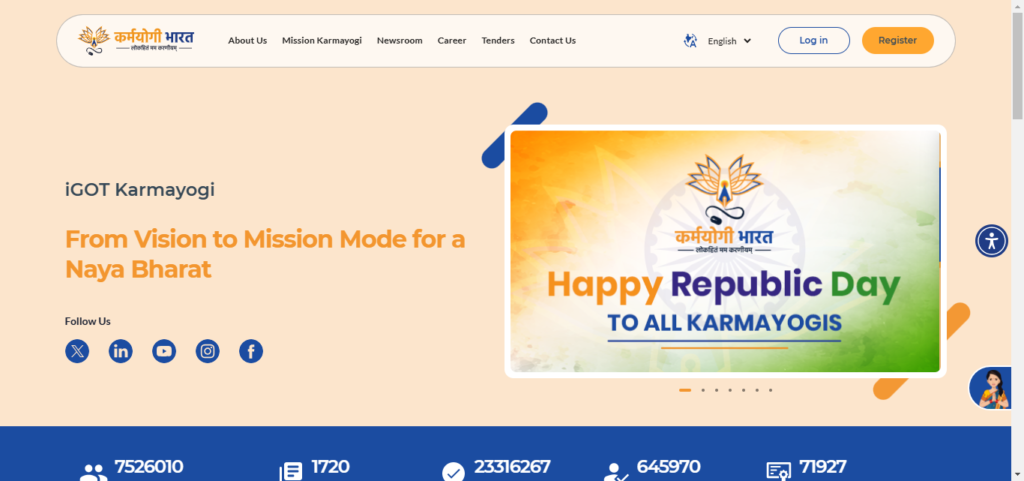Discover the iGOT Karmayogi Portal: A transformative platform for government employees to enhance skills, connect with peers, and access personalized learning. Register today to unlock new opportunities!
The iGOT Karmayogi Portal is transforming how government employees enhance their skills and deliver better public service. As part of the National Programme for Civil Services Capacity Building (NPCSCB), this digital learning platform empowers users with tools for competency building, collaboration, and career growth.
What is the iGOT Karmayogi Portal?
The iGOT Karmayogi Portal is a flagship initiative under Mission Karmayogi, designed to upskill government employees for efficient and effective governance. With personalized training modules and networking opportunities, the portal provides a holistic approach to capacity building.
👉 Visit the iGOT Karmayogi Portal here.Key Features of the iGOT Karmayogi Portal
The portal offers six primary hubs, ensuring a comprehensive user experience:
Learn Hub
- Access curated courses from various providers.
- Enroll in training programs and earn certificates.
- Explore content by topics, competencies, or providers.
Discuss Hub
- Participate in categorized discussions, such as announcements, blogs, and general feedback.
- Start discussions, upvote posts, and bookmark content for future reference.
Network Hub
- Connect with peers and experts across departments.
- Accept or send connection requests and explore recommended contacts.
Career Hub
- Browse job openings posted by administrators.
- View detailed information about available roles and apply directly.
Competencies Hub
- Self-attest your skills and add or remove competencies as needed.
- Align your skill profile with career goals.
Events Hub
- Discover upcoming and ongoing events.
- Register for events hosted by your department or others.
iGOT Karmayogi Portal Registration
Step 1: Register on the Portal
- Visit the portal at https://igotkarmayogi.gov.in.
- Click on Register and fill in mandatory fields like your name, position, and email.
- Agree to the terms and click Sign Up.
Step 2: Log In and Set Up Your Profile
- Check your registered email to set your password.
- Log in to the portal using your credentials.
- Follow the onboarding process:
- Add your roles and activities.
- Select topics of interest and desired competencies.
Step 3: Explore the Portal
- Navigate through the hubs to access courses, discussions, events, and more.
- Self-attest your skills in the Competencies Hub.
- Connect with peers via the Network Hub.
Benefits of the iGOT Karmayogi Portal
- Personalized Learning: Tailor your training experience with curated content.
- Skill Recognition: Earn certificates for completed courses.
- Collaborative Opportunities: Connect with peers and share knowledge.
- Career Growth: Explore job opportunities aligned with your skills.
- Updated Resources: Access the latest policies and circulars in the Knowledge Resources section.
iGOT Karmayogi App Download
The iGOT Karmayogi App allows users to access the platform on the go. Whether you’re exploring courses or attending events, the app ensures seamless access to all features.
Steps to Download the App
- Open Google Play Store (Android) or Apple App Store (iOS).
- Search for “iGOT Karmayogi.”
- Click on “Install” to download and install the app.
App Features
- Mobile access to training courses.
- Real-time updates on discussions, events, and resources.
- Offline access to downloaded content.
👉 Download the iGOT Karmayogi App:
Android IOSFrequently Asked Questions (FAQs)
Q: Who can use the iGOT Karmayogi Portal?
A: The portal is open to all government employees authorized by the Department of Personnel and Training (DoPT).
Q: How much does it cost to use the portal?
A: The portal and all its features are free for government employees.
Q: Can I earn certificates?
A: Yes, certificates are awarded upon successful completion of courses.
Q: How do I add or update my competencies?
A: Use the Competencies Hub to self-attest and update your skillset.
Q: Where can I find information about events?
A: Visit the Events Hub for details on upcoming, ongoing, and past events.