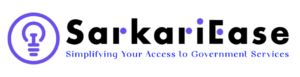The Farmer Registry is a key component of Agri Stack, a digital initiative launched by the Government of India to modernize agriculture. It creates a centralized database of farmers, linking their Aadhaar, land records, and financial details to provide seamless access to government benefits, subsidies, loans, and other agricultural services.
This guide provides a detailed step-by-step process for farmer registration, eligibility criteria, required documents, and how to check the registration status.
Why is the Farmer Registry Important?
The Farmer Registry helps in the digitalization of farming by providing a structured approach to identifying and assisting genuine farmers. Here’s how it transforms Indian agriculture:
- Easy Access to Government Benefits: Farmers can easily apply for and receive subsidies, crop insurance, and financial aid without lengthy paperwork.
- Digitally Verified Land Records: Ensures transparency and reduces fraudulent claims.
- Better Credit Access: Registered farmers can access low-interest loans through Kisan Credit Cards (KCC).
- Market Linkage & Price Assurance: Helps farmers connect with buyers, exporters, and government procurement agencies.
- Disaster Relief & Compensation: Ensures immediate financial assistance in case of crop failure, drought, or natural calamities.
Who Can Register? Eligibility Explained
Not all individuals engaged in agriculture qualify for the Farmer Registry. Below are the eligibility criteria:
- Small & Marginal Farmers: Farmers owning agricultural land (as per revenue records) can apply.
- Tenant Farmers: Must provide lease agreements or authorization from landowners.
- Sharecroppers: Need landowner consent and verification from local revenue authorities.
- Landless Agricultural Laborers: Can register if engaged in agriculture-related work.
- Women & Minority Farmers: Eligible under special government programs.
- Self-Help Groups (SHGs) & Farmer Producer Organizations (FPOs): Can register as collective farming units.
Documents Required for Registration
Farmers need to upload or present the following documents for successful registration:
- Aadhaar Card (Mandatory for identity verification)
- Land Ownership Documents (Khasra Number, Gata Number, or RTC Extract)
- Ration Card/Family ID (Optional but recommended)
- Bank Account Details (For receiving benefits directly)
- Domicile Certificate (If applicable)
- Caste Certificate (For SC/ST/OBC applicants claiming benefits)
- Recent Passport-Sized Photograph
Farmer Registry State-Wise Official Portals
Below is a list of state-wise official Farmer Registry portals:
| State | Official Link |
|---|---|
| Uttar Pradesh | upfr.agristack.gov.in |
| Madhya Pradesh | mpfr.agristack.gov.in |
| Bihar | bhfr.agristack.gov.in |
| Gujarat | gjfr.agristack.gov.in |
| Maharashtra | mhfr.agristack.gov.in |
| Rajasthan | rjfr.agristack.gov.in |
| Tamil Nadu | tnfr.agristack.gov.in |
| Assam | asfr.agristack.gov.in |
| Haryana | hrfr.agristack.gov.in |
| Andhra Pradesh | apfr.agristack.gov.in |
| Odisha | odfr.agristack.gov.in |
| Chhattisgarh | cgfr.agristack.gov.in |
Step-by-Step Guide: How to Register for Farmer Registry Online @agristack.gov.in
Farmers can register online via state portals, at Common Service Centers (CSC), or through government camps. Below is the complete registration process:
Registration & Login
- Visit the state-specific Farmer Registry portal or Common Service Center (CSC).
- For First-Time Tegistration Click on “Farmer” Then Select “OTP” Enter given Captcha in “Captcha Box” and select “Create New User Account”.

- Enter Aadhaar Number and Tick the declaration box and click Submit.
- An OTP will be sent to the Aadhaar-linked mobile number.
- Enter the OTP and click Verify.
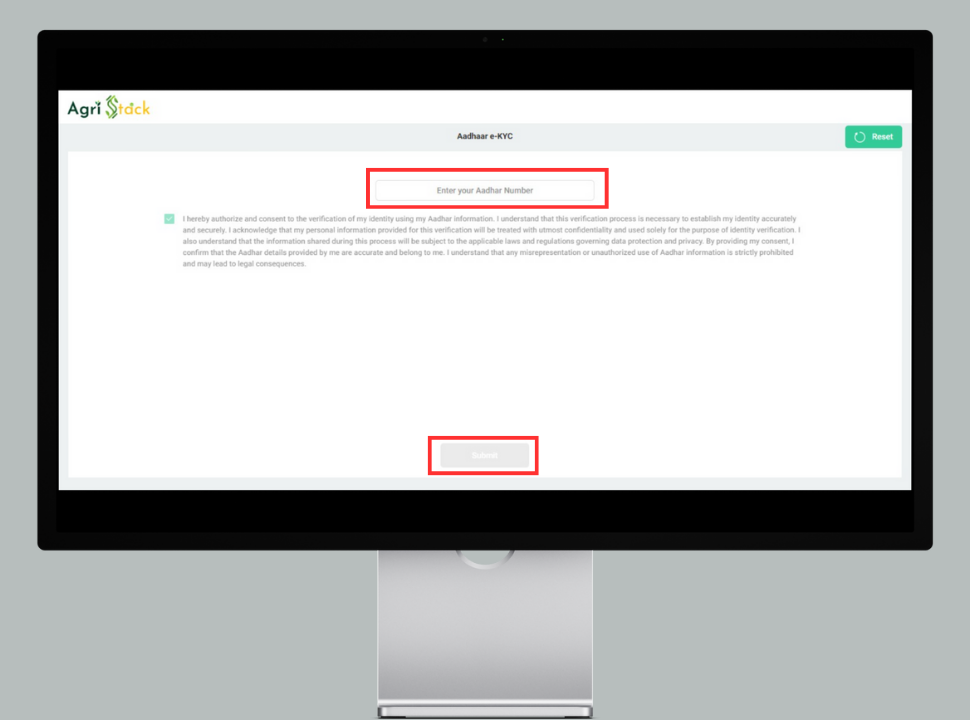
- Return to the login page.
- Enter your Mobile Number as Username, Password, and Captcha.
- Click Login.
- Your details will be displayed.
- Scroll to the bottom and select “Register as Farmer”.
Completing the Farmer Profile
- Select Social Category (General, SC, ST, OBC).
- Verify the pre-filled Aadhaar details retrieved using the provided Aadhaar number.
- Update details if needed.
- If incomplete, click “Insert Related Resident Details”.
- Enter district, sub-district, village, and PIN code.
- Provide land ownership details by selecting “Owner”.
- Choose Agriculture as your occupation.
- Click “Fetch Land Details” to auto-retrieve records.
- Enter Khasra (Gata) Number to verify land.
- Select the landowner’s name and verify details.
- If multiple land parcels exist, repeat the process.
- Verify total landholding and click “Verify All Land”.
- Provide Ration Card/Family ID (if available).
- Select Revenue Department for approval.
- Accept the declaration by clicking “I Agree” and click Save.
e-Signature Verification & Final Submission
- Complete e-Sign using Aadhaar OTP.
- Submit the form and generate a Farmer Enrollment ID.
- Download & save the registration PDF for future reference.
Assisted Registration Methods
Farmers who face difficulties in registering online can opt for assisted registration:
Government Camps
- Temporary camps at the village level.
- Officials assist in Aadhaar eKYC and form filling.
- Farmers verify land records with digital documents.
- Instant registration and Enrollment ID issuance.
CSC (Common Service Center) Registration
- Farmers visit the nearest CSC center.
- CSC operator completes the registration using Aadhaar eKYC.
- Land records and bank details are verified.
- Farmers receive an Enrollment ID after submission.
If the details match the land records, approval is granted instantly. In case of a mismatch, manual verification is required. Once the verification is complete, a Farmer ID is issued, allowing farmers to log in and Download Farmer Registry Certificate.
How to Check Your Registration Status: Agristack Status Check
After completing the registration process, farmers can easily check the Agristack Status or Farmer Registry Status of their application. They can do this by using either their Enrollment ID, which they received during registration, or their Aadhaar Number. To check the status, follow these simple steps:
- Visit the state’s official Farmer Registry portal.
- Click on “Check Enrollment Status”.
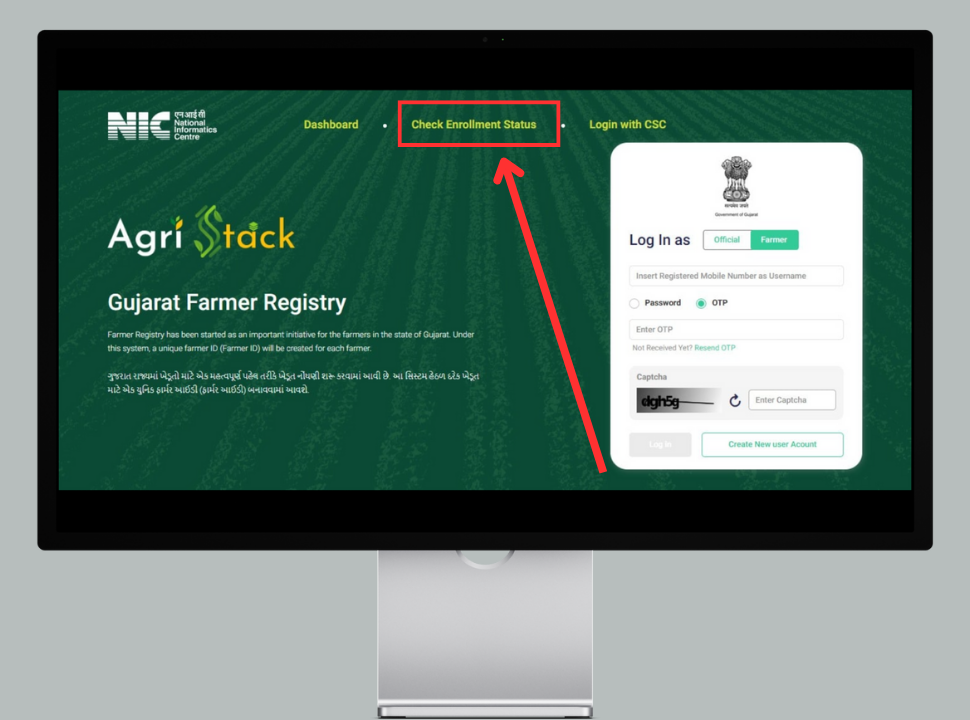
- Enter your Enrollment ID or Aadhaar Number.
- Click on “Check” to view status updates.
- If approved, download your Farmer Registry Certificate.
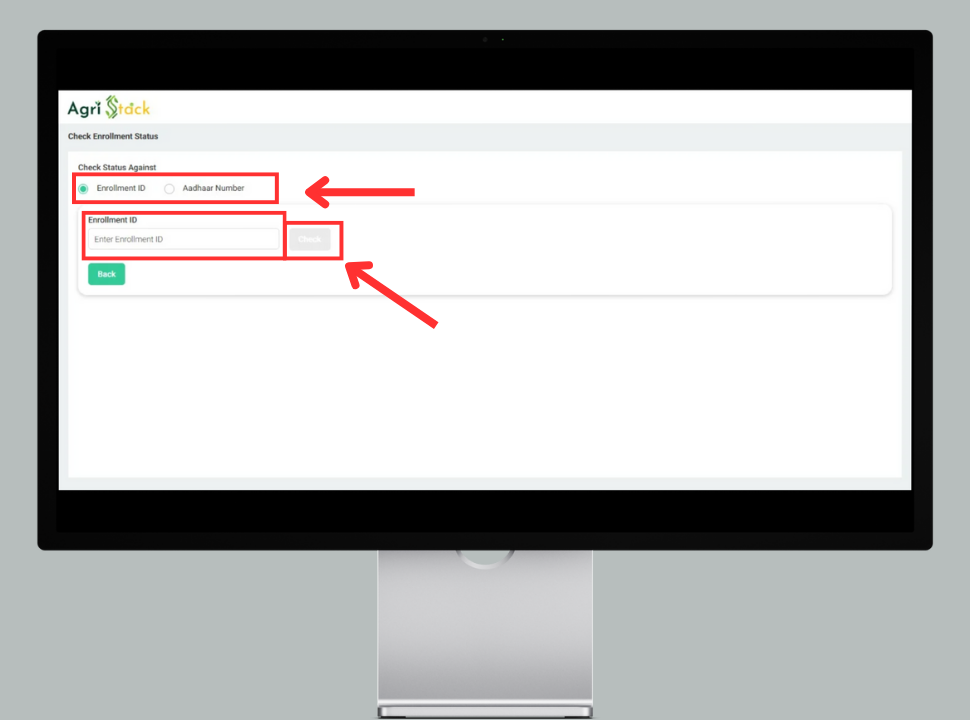
Conclusion
The Farmer Registry – Agri Stack is a game-changer for Indian agriculture. It enables seamless access to subsidies, financial aid, crop insurance, and digital services. Farmers are encouraged to register online or seek assistance from CSC centers to take full advantage of this scheme.
🚜 Start your registration today and secure your farming future!